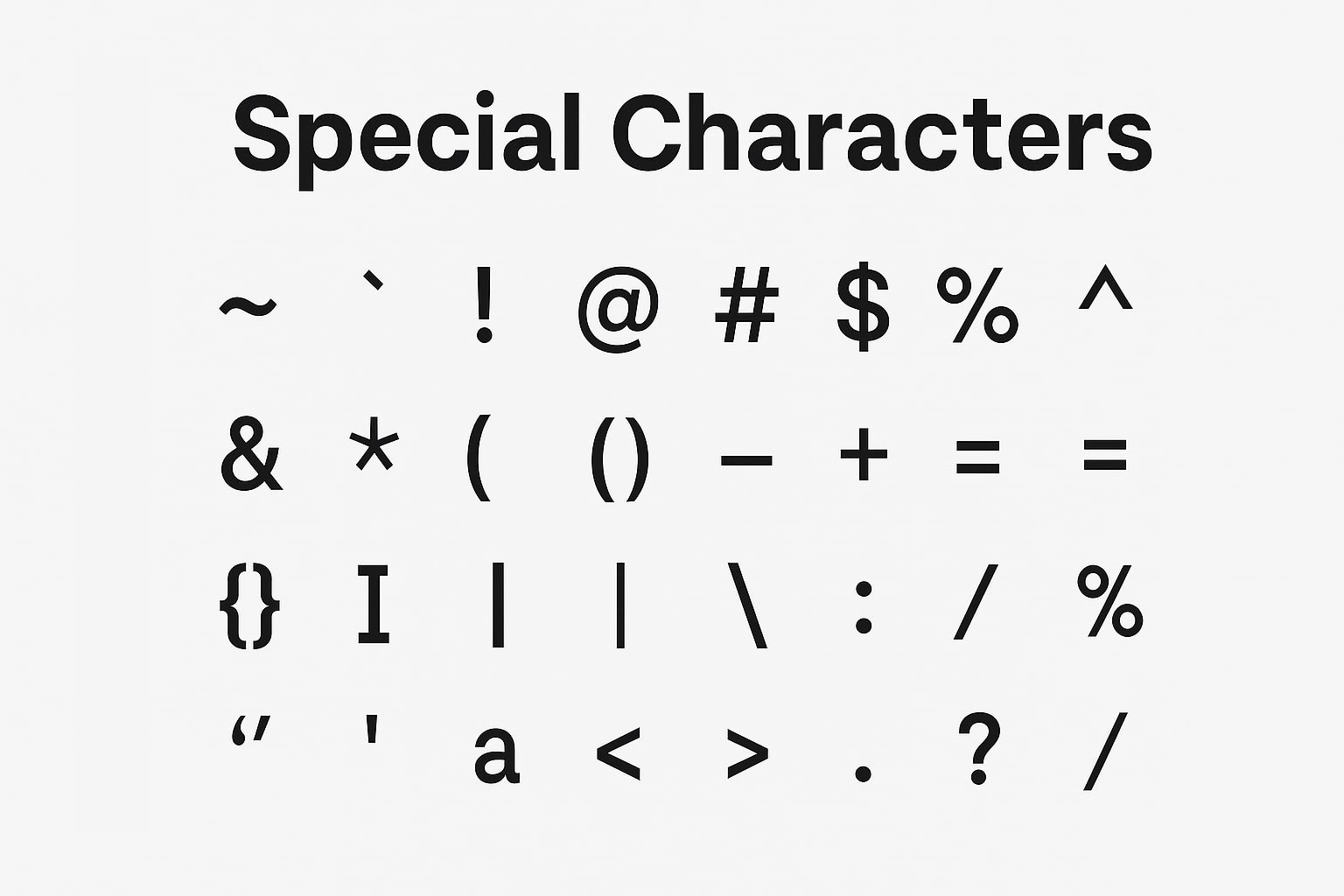What Are Special Character?
Special character on your keyboard that are neither alphabets nor numbers. Examples of special characters include punctuation marks, currency symbols, and mathematical operators. They are essential in communication, coding, data formatting, and even online security.
You’ll typically find common special characters on your keyboard. Others, however, require special keyboard shortcuts or character map tools to type.
History of Special Characters
The origin of special characters can be traced back to ancient writing systems, where punctuation marks were developed to separate phrases and express emotion. Over time, new symbols evolved to meet the needs of programmers, linguists, and digital communication.
For instance, the ampersand (&) was originally a ligature of the Latin word “et” (meaning “and”). Similarly, the at symbol (@) became popular through its use in email addresses and social platforms.
How to Type Special Characters
On Standard Keyboards:
A US QWERTY keyboard includes 30+ special characters that can be typed using:
Shift + Key(for example:Shift + 2 = @)- Direct keys (
-,=,[,], etc.)
Using Alt Codes:
To type hidden symbols:
- Enable
Num Lock. - Hold the
Altkey. - Type the numeric code (e.g.,
Alt + 0151 = —em dash).
Common Special Character Letter on QWERTY Keyboards:
| Character | Name | Common Use |
|---|---|---|
| ~ | Tilde | Spanish accents, UNIX paths, approximation (~5 mins) |
| ` | Grave accent | French and other European accents |
| ! | Exclamation mark | Express emotion or command, factorial in math |
| @ | At symbol | Email addresses, social media handles, pricing per unit |
| # | Hash/Pound/Number sign | Hashtags, programming (comments), numbers |
| \$ | Dollar sign | Currency |
| % | Percent sign | Percentages, discounts |
| ^ | Caret | Math exponentiation, control keys in terminal commands |
| & | Ampersand | Represents “and”, used in coding and URLs |
| * | Asterisk | Multiplication, wildcard in search, footnotes |
| ( | Left parenthesis | Grouping in math, enclose optional text |
| ) | Right parenthesis | Close groupings |
| _ | Underscore | File names, programming identifiers, alternative to space |
| – | Hyphen | Compound words, minus sign |
| + | Plus sign | Addition, indicate surplus |
| = | Equal sign | Math equations, comparison |
| { | Left curly brace | Group code blocks in languages like C, Java, JavaScript |
| } | Right curly brace | Close code block |
| [ | Left square bracket | Arrays in programming, citations |
| ] | Right square bracket | Close array or reference |
| | | Vertical bar / pipe | Logical OR, shell scripting, piping commands |
| \ | Backslash | Escape character in code, file path (Windows) |
| : | Colon | Time format (e.g. 10:30), start lists, protocol separator in URLs |
| ; | Semicolon | Connect clauses, finish instructions in code |
| “ | Double quotation mark | Denote speech/text, HTML attributes |
| ‘ | Single quote/apostrophe | Possession, contractions, string literals in coding |
| < | Less than | HTML tags, comparisons in math/code |
| > | Greater than | Close HTML tags, comparisons |
| , | Comma | List separator, thousands separator |
| . | Period / Full stop | End of sentence, decimal point, file extensions |
| ? | Question mark | End questions, wildcard in search |
| / | Forward slash | Dates (dd/mm/yyyy), URLs, divide in math |
Special Characters in Passwords
Special characters enhance password security by making them more complex and harder to crack. Strong password policies often require at least one special symbol to prevent easy dictionary attacks.
However, avoid predictable substitutions (e.g., “@” for “a”, or “$” for “s”) as hackers now commonly account for them.
Example of a strong password: C0mpl3x!P@ss#2025
Special Character Software & Tools
If your keyboard lacks the symbol you need, try these special character tools:
- Character Map (Windows)
- PopChar – Easy special character input for macOS & Windows.
- BabelMap – Ideal for Unicode and advanced symbols.
- Rocket – Lightweight tool for Mac users.
- WinCompose – For custom key combinations on Windows.
These tools simplify the typing of rare characters across different applications and websites.
Conclusion
Special characters are small but powerful — vital for writing, passwords, coding, and more. From simple punctuation to complex Unicode symbols, understanding how to use and type them gives you a technical edge in both everyday tasks and digital professions.
Also read: